Difference between revisions of "Support user level2"
| Line 19: | Line 19: | ||
= Introduction Support Level 2 = | = Introduction Support Level 2 = | ||
| − | The level 2 support is the first instance where the user's telephony problems are | + | The level 2 support is the first instance where the user's telephony problems are handled that a user cannot solve himself. Additionally the level 2 supporter must be able to detect if the user problem is a "single" problem or if there is a large scale problem, that produces the same problem for multiple customers, e.g. data transfer problems in the Internet so that no VoIP call signaling is possible. |
| − | The level 2 supporter must be aware of the complexity of a VoIP system and the multitude of telephony solutions on the user side. | + | The level 2 supporter must be aware of the complexity of a VoIP system and the multitude of telephony solutions on the user side. Further he needs an understanding of: |
:* IP networking | :* IP networking | ||
:* [[{{NAMESPACE}}:support_voip_protocol | VoIP protocols ]] SIP for signaling, SDP and RTP for speech transmission. | :* [[{{NAMESPACE}}:support_voip_protocol | VoIP protocols ]] SIP for signaling, SDP and RTP for speech transmission. | ||
| Line 30: | Line 30: | ||
[[file:support_analyzing_3x3_equipment_setup_all_e.png |750px|frameless|left|link=| Overview of a VoIP system and the multitude of user telephony solutions]] | [[file:support_analyzing_3x3_equipment_setup_all_e.png |750px|frameless|left|link=| Overview of a VoIP system and the multitude of user telephony solutions]] | ||
<br clear=all> | <br clear=all> | ||
| + | |||
| Line 51: | Line 52: | ||
:* check the customer configurations on the VoIP Switch, node 3-T, and, if he has operator rights, adjust configurations. | :* check the customer configurations on the VoIP Switch, node 3-T, and, if he has operator rights, adjust configurations. | ||
| − | For the other cases the level 2 supporter must be able to | + | For the other cases the level 2 supporter must be able to identify if: |
:* the user must contact his ISP, due to possible Internet access problems | :* the user must contact his ISP, due to possible Internet access problems | ||
:* the VoIP System administrator must be involved, due to possible telephony service problems | :* the VoIP System administrator must be involved, due to possible telephony service problems | ||
| − | These cases indicate mostly large scale problems! | + | : Hint: |
| − | + | : These cases indicate mostly large scale problems within the VoIP system! | |
| − | |||
| − | |||
| − | |||
| − | |||
| − | |||
| + | {{ToTop | SupportUserProblemIdentifyingBestPractice }} <!------------------------------------------> | ||
| + | = Best Practice for Handling an User Problem = | ||
{{Note | type=bestpractice | | {{Note | type=bestpractice | | ||
| − | + | # Identify the customer's problem: | |
| − | + | #* Get the problem description of the customer | |
| − | + | #* Get the customer data | |
| − | + | #: {{Picture_Help_Link | size=25 }} [[{{NAMESPACE}}:support_user_level2#SupportUserProblemIdentifying | Show me how ... ]] | |
| − | + | #: | |
| − | + | # Cross check the user input against the VoIP switch configuration and logs. | |
| − | Check the big picture | + | #: Via ConfigCenter check the users account configuration: |
| − | + | #:* Address registration | |
| − | + | #:* TopStop | |
| − | + | #:* RuleSet | |
| − | Solve the customer problem | + | #:* Consult the "Call Data" for the last connection attempts and connections longer than 2min |
| − | + | #: {{Picture_Help_Link | size=25 }} [[{{NAMESPACE}}:support_user_level2#SupportUserProblemCheckUserInput | Show me how ... ]] | |
| − | + | #: | |
| − | + | # Check the big picture: | |
| + | #* If you are sure that the problem is "single" one continue with the next step "Solve the customer problem" | ||
| + | #* If you suspect that the customer is not the only one with this problem within a short time range, e.g. 30min, then contact the VoIP switch administrator/operator if there is known issue in the VoIP system that causes this type of problem. | ||
| + | #: {{Picture_Help_Link | size=25 }} [[{{NAMESPACE}}:support_user_level2#SupportUserProblemBigPicture | Show me how ... ]] | ||
| + | #: | ||
| + | # Solve the customer's problem: | ||
| + | #* You have now enough basic information for solving the customer's problem | ||
| + | #: {{Picture_Help_Link | size=25 }} [[{{NAMESPACE}}:support_user_level2#SupportUserProblemSolve | Show me how ... ]] | ||
| + | #: | ||
| + | # If you are not able to solve this problem then contact the provider support. Have ready all collected information and what you have done and found out until now. | ||
}} | }} | ||
| Line 86: | Line 93: | ||
| + | {{ToTop | SupportUserProblemAnalyzing }} <!--------------------------------------------------------> | ||
| + | = Analyzing the Customer Problem = | ||
| − | + | {{ToTop | SupportUserProblemIdentifying }} <!--------------------------------------------------------> | |
| − | |||
| − | |||
| − | |||
| − | |||
| − | |||
| − | |||
| − | |||
| − | {{ToTop | | ||
== Identifying the User Problem == | == Identifying the User Problem == | ||
| Line 106: | Line 107: | ||
| − | [[file: | + | [[file:support_user_problem_analyzing_e.png |750px|frameless|left|link=| Work Flow for the Reception of User Problems]] |
<br clear=all> | <br clear=all> | ||
| Line 112: | Line 113: | ||
| − | [[file: | + | [[file:support_analyzing_3x3_equipment_setup_residential_e.png |750px|frameless|left|link=| "3x3 Support Matrix" for residential user ]] |
<br clear=all> | <br clear=all> | ||
| Line 118: | Line 119: | ||
| + | |||
| + | {{ToTop | SupportUserProblemCheckUserInput }} <!--------------------------------------------------------> | ||
| + | == Cross Check the User Inputs == | ||
| Line 125: | Line 129: | ||
| − | |||
{{ToTop | SupportUserProblemBigPicture }} <!--------------------------------------------------------> | {{ToTop | SupportUserProblemBigPicture }} <!--------------------------------------------------------> | ||
== Check the Big Picture == | == Check the Big Picture == | ||
| Line 200: | Line 203: | ||
{{ToTop | SupportUserProblemFaxTransmission }} <!--------------------------------------------------> | {{ToTop | SupportUserProblemFaxTransmission }} <!--------------------------------------------------> | ||
== Solve Problem: Disturbed FAX Transmission == | == Solve Problem: Disturbed FAX Transmission == | ||
| − | + | ||
Instruction how to solve interrupted FAX transmission, e.g.: | Instruction how to solve interrupted FAX transmission, e.g.: | ||
:* Fax transmission doesn't start | :* Fax transmission doesn't start | ||
Revision as of 11:15, 14 September 2017
| Note | The features and/or parameters listed in this article may not be available from your telephone service provider. |
|
|
|
|
|
Introduction
The supporter finds here instructions how to handle a user's level 2 telephony problems.
Contents
- 1 Introduction Support Level 2
- 2 Best Practice for Handling an User Problem
- 3 Analyzing the Customer Problem
- 4 Solving the Customer Problem
- 4.1 Solve Problem: The User Device does not Register
- 4.2 Solve Problem: Incoming Connections are Failing
- 4.3 Solve Problem: Outgoing Connections are Failing
- 4.4 Solve Problem: Irregular Connection Release
- 4.5 Solve Problem: Disturbed Speech Transmission
- 4.6 Solve Problem: Disturbed FAX Transmission
- 4.7 Solve Problem: DECT Multi-Cell Handsets are not Working
Introduction Support Level 2
The level 2 support is the first instance where the user's telephony problems are handled that a user cannot solve himself. Additionally the level 2 supporter must be able to detect if the user problem is a "single" problem or if there is a large scale problem, that produces the same problem for multiple customers, e.g. data transfer problems in the Internet so that no VoIP call signaling is possible.
The level 2 supporter must be aware of the complexity of a VoIP system and the multitude of telephony solutions on the user side. Further he needs an understanding of:
- IP networking
- VoIP protocols SIP for signaling, SDP and RTP for speech transmission.
Overview of a VoIP system and the multitude of user telephony solutions:
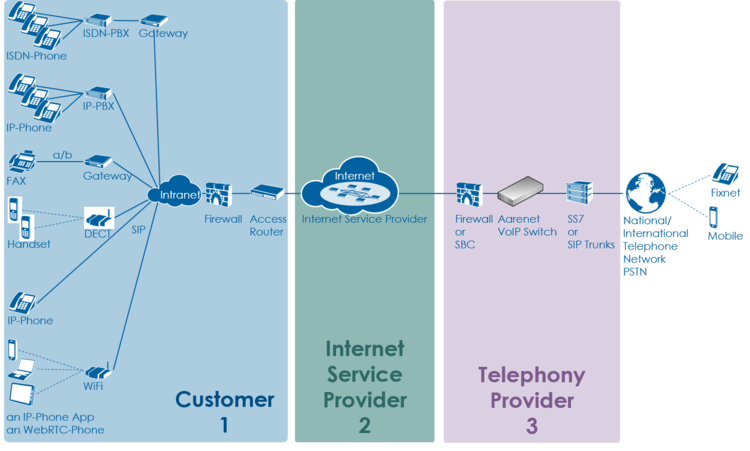
The level 2 supporter faces problems with the following layers:
- Equipment
- IP data transfer
- Telephony service
And each of this layer can be located into the following raw areas:
- Customer/User site
- Internet Service Provider ISP
- Telephony Provider
This layer and dividing into areas produces a "3x3 Support Matrix":
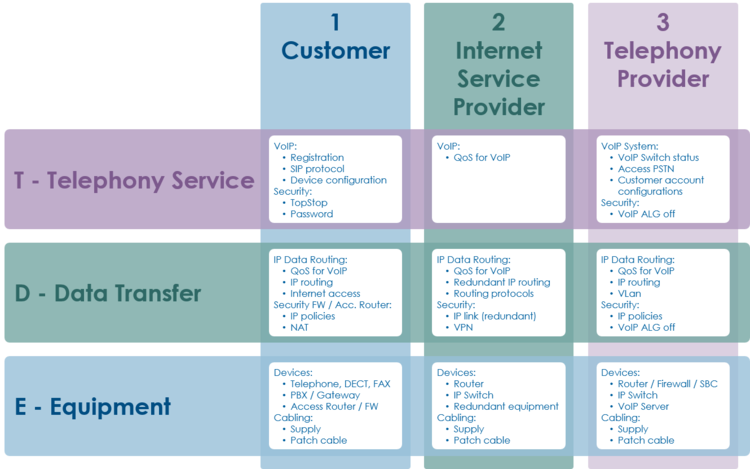
Within this "3x3 Support Matrix" the supporter can:
- advice the customer what to do when the problem is located in the nodes 1-T, 1-D and 1-E
- check the customer configurations on the VoIP Switch, node 3-T, and, if he has operator rights, adjust configurations.
For the other cases the level 2 supporter must be able to identify if:
- the user must contact his ISP, due to possible Internet access problems
- the VoIP System administrator must be involved, due to possible telephony service problems
- Hint:
- These cases indicate mostly large scale problems within the VoIP system!
Best Practice for Handling an User Problem
| Best Practice |
|
Analyzing the Customer Problem
Identifying the User Problem
The supporter finds here instructions how to handle a user's telephony problem and to find out the problem area.
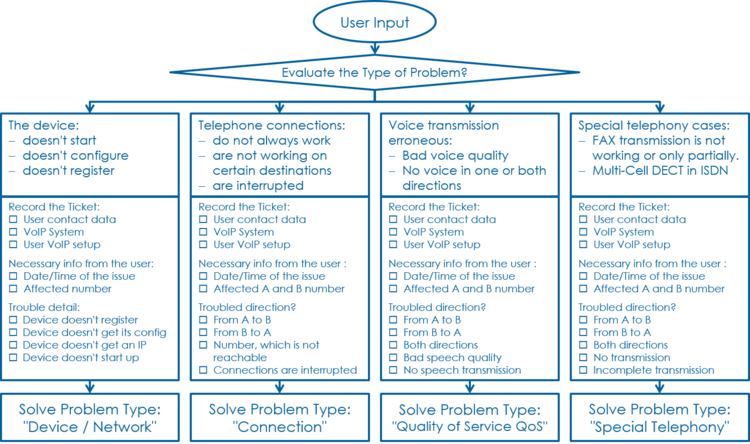
Cross Check the User Inputs
Check the Big Picture
Solving the Customer Problem
Solve Problem: The User Device does not Register
Instruction how to find out and solve why the user's device cannot register, e.g.:
- Defect or not powered user device
- User device not correct connected to the IP network
- User device not correct configured
Solve Problem: Incoming Connections are Failing
Instruction how to solve failing incomming connections, e.g.:
- User device not correctly registered
- Wrong calling number
- User device not correct configured
Solve Problem: Outgoing Connections are Failing
Instruction how to solve failing outgoing connections, e.g.:
- User device not correctly registered
- Wrong called number
- User device not correct configured
Solve Problem: Irregular Connection Release
Instruction how to solve irregularly released user connections, e.g.:
- Failing Session Timer
Solve Problem: Disturbed Speech Transmission
Instruction how to solve disturbed speech transmission, e.g.:
- Short interruptions during the connection
- No transmission in one direction from the beginning of the connection
- No transmission in both directions from the beginning of the connection
Solve Problem: Disturbed FAX Transmission
Instruction how to solve interrupted FAX transmission, e.g.:
- Fax transmission doesn't start
- Not all pages are transmitted
Solve Problem: DECT Multi-Cell Handsets are not Working
Instruction how to solve problems with DECT Multi-Cell handsets, e.g.:
- Hand over from cell to cell not working
- Bad speech quality
© Aarenet Inc 2018
Version: 3.0
Author: Aarenet
Date: May 2017