Difference between revisions of "Admincenter pbx extern"
(Created page with "{{DISPLAYTITLE: The Public vPBX Telephone Numbers and Direct Dialing In DDI }} {{PAGE_HEADER}} {{Page_Menu_List_Help_AdminCenter_Feature}} <!-- FOOTER LEFT "© Aarenet AG 201...") |
|||
| Line 56: | Line 56: | ||
Example of a vPBX numbering plan: | Example of a vPBX numbering plan: | ||
| − | [[ | + | [[file:admincenter_vpbx_numberingplan_e.png|link=|none|550px| Example of a vPBX numbering plan]] |
Revision as of 07:50, 25 August 2017
| Note | The features and/or parameters listed in this article may not be available from your telephone service provider. |
|
|
|
|
|
De Fr En |
Introduction
Here all public telephone numbers of the vPBX are listed.
For incoming calls from the public telephone network, the extension can be determined toward internal telephone numbers (Direct Dialing In DDI).
For outbound connections to the public telephone network the displayed telephone number (CLIP, CLIR) can be configured.
| Note |
Only the provider's VoIP System administrator/operator can create new or delete public telephone numbers for this vPBX. |
Contents
The Direct Dialing In DDI from a Public to an Internal vPBX Telephone Number
The Aim of Direct Dialing In DDI
With dialing in an inbound connection toward a public telephone number is forwarded to the assigned internal vPBX telephone number.
The allocation of an internal destination is carried out either:
- Manually within this list ( as described below)
- Automatically, during the creation of an internal telephone number range when the intern telephone number correspond with the last digits of the public telephone number.
This procedure is described in "Internal Telephone Number of the vPBX" .
| Note |
If a public vPBX telephone number has no assigned an internal destination then incoming calls to this public vPBX telephone number are rejected. |
Preparing a Numbering Plan for the vPBX
It is recommended that for the vPBX a numbering plan is prepared. The numbering plan shows how incoming calls are to be forwarded to the internal vPBX telephone numbers.
Example of a vPBX numbering plan:
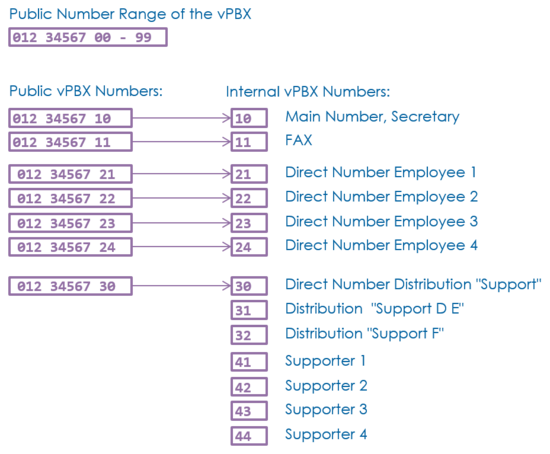
Based on this preparation the internal telephone numbers can be generated and the direct dialing in be configured.
Manual Configuration of the Direct Dialing In
Configure for a public telephone number a direct dialing in destination:
- Click the row of the desired public telephone number
- A dialog box pops up, which allows to:
- With parameter "Internal Destination" select an internal telephone number
- With parameter "Name" enter a descriptive name of the telephone number
Create Additional or Delete Public vPBX Telephone Numbers
Only the system administrator/operator of the provider can create new or delete public telephone numbers for this vPBX.
Display the Telephone Number at the Called Party Side (CLIP, CLIR)
For outgoing connections via a public vPBX telephone number can be determined how the identity has to be displayed on the called side:
- Supplied by the telephone itself or the assigned public telephone number from the internal telephone number configuration.
- The call is displayed as anonymous (CLIR).
- The public telephone number is displayed, which is used for the call (CLIP).
A supplied display name from the telephone itself or from the internal telephone number configuration is deleted in any case!
Configure the Identity for Outbound Connections
Configure the identity for outgoing calls via a public telephone number:
- Click the row of the desired public telephone number
- A dialog box pops up, which allows to:
- With parameter "Suppres own number" can be configured whether your telephone number must be displayed or not.
Configuration
Where to Configure this Feature
As vPBX administrator:
-
 Register "Extern"
Register "Extern"
Parameter Configuration
Parameter: Name
| Description: | Defines a name to describe the public telephone number |
| Configuration: | Configuration String:
|
| Default: | None |
| Version: | AdminCenter V5.9 |
Parameter: Internal Destination
| Description: | Defines to which internal telephone number of the vPBX an incoming call on this public telephone number must be forwarded. |
| Configuration: | Selection Menu:
|
| Default: | (No Destination) |
| Version: | AdminCenter V5.7 |
Parameter: Suppress own Number
| Description: | Defines which telephone number to be displayed at the called side:
|
| Configuration: | Selection Menu:
|
| Default: | Do not change |
| Version: | AdminCenter V5.7 |
© Aarenet Inc 2018
Version: 3.0
Author: Aarenet
Date: July 2017